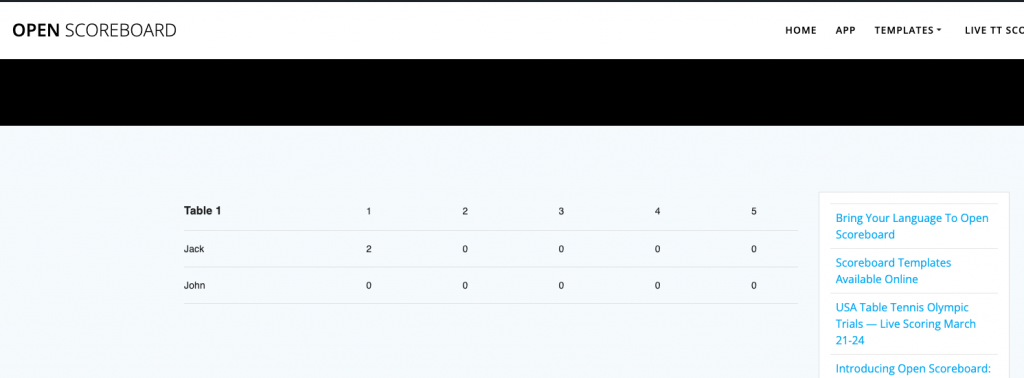Live Scoring For Multiple Tables Now Available

What is live scoring compared to a scoreboard?
Live scoring is a publicly available web page to be shared with users that are not able to attend the live stream, where the scoreboards are being displayed.
Scoreboard URLs produced by the app are mostly used by the live streaming team, or used on TVs in the venue. The live scoring URL generated by the app is able to show multiple tables at once, and will update in real time.
How do I access my Live Scoring Link?
NOTE: This feature is only available on Open Scoreboard, Live TT Scoreboard users will need to migrate over in order to use this feature.
- Login to your account at https://app.openscoreboard.com/.
- Make sure you have at least one Table/Court created.
- Under Scoreboards/Overlays, click on Table/Court(s) Live Scoring.
- Select any, or all of your tables that you would like to share.
- Copy the URL that is created for you, and go to that page.
- All tables will be showing with their live scores.