Scoreboard Templates Available Online
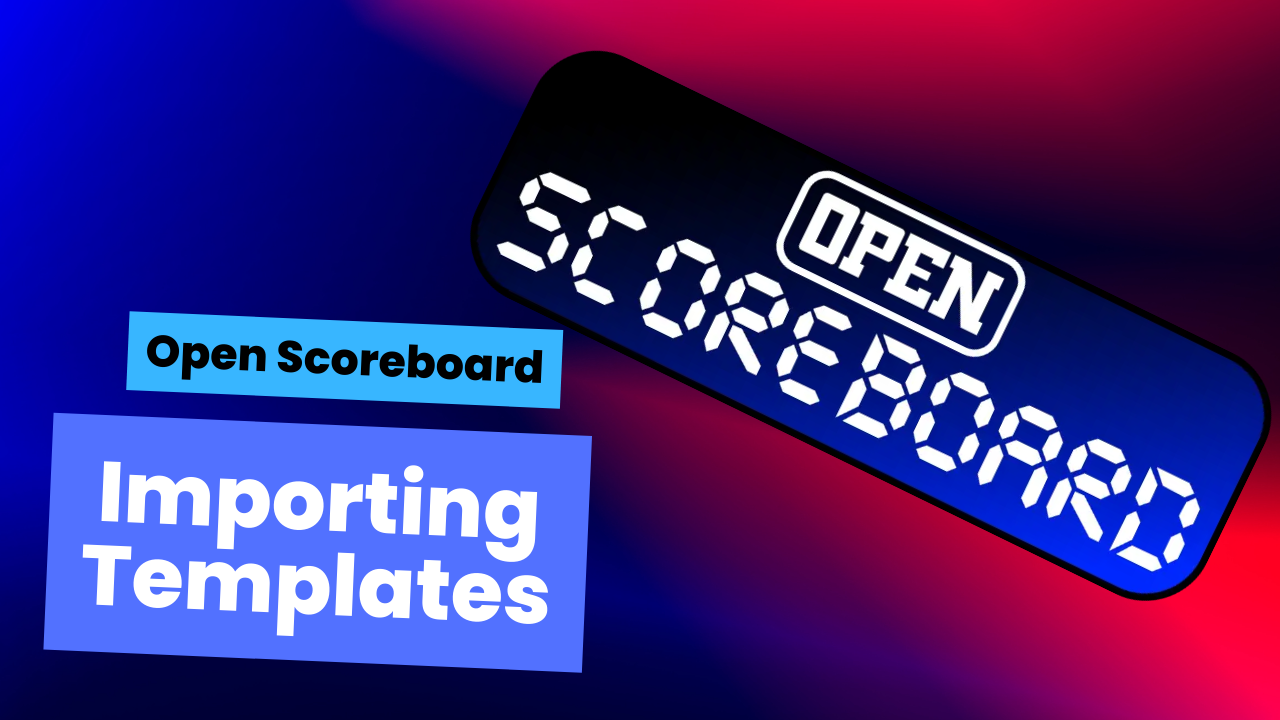
Need help getting started with your scoreboard? We have templates to get you started.
Open Scoreboard has a number of pre-made scoreboards that you can import into your editor.
You can find all the available templates here.
Importing Templates
- Go to the link above and download your desired template.
- Login with your account at https://app.openscoreboard.com
- On the Home page, click on Scoreboards.
- Create a new scoreboard, and launch the editor.
- On the top bar, click Import.
- Upload the scoreboard template file, and type in the password(provided on download page).
- Done! The template is now added, and you can make any adjustments you need.